SIEMENS西门子上海朕锌电气设备有限公司
联系人:钟涛(小钟)
24小时销售及维修热线:15162594181
电 话:021-31668773 传 真:021-67226033
手 机:18221357245 Q Q : 1824547528
微信:15162594181(同步手机)
邮箱:1824547528@qq.com
地址:上海市金山区枫湾路500号
公司主营:西门子数控系统,S7-200PLC S7-300PLC S7-400PLC S7-1200PLC 6ES5 ET200 人机界面,变频器,DP总线,MM420 变频器MM430 变频器MM440 6SE70交流工程调速变频器6RA70直流调速装置 SITOP电源,电线电缆,数控备件,伺服电机等工控产品。电话:021-31668773 手机:18221357245 商务QQ:1824547528
seline; color: rgb(51, 51, 51); text-indent: 0px; max-width: 592px !important;">说明:
项目中的每个功能块由库分配固定的存储空间。可以在“符号表”中编译。如果不再需要库功能块,并且满足下面的条件,只能在 STEP 7 Micro/WIN 中删除分配的存储空间:
- 项目不再包含引用库的功能块
- 要删除的库集成在 STEP 7 Micro/WIN中。
seline; color: rgb(51, 51, 51); text-indent: 0px; max-width: 592px !important;">如果要删除的库集成在 STEP 7 Micro/WIN中,点击“File” —> “Memory for library...”弹出库存储区分配对话框,然后选择“Delete library symbols”按钮。
seline; color: rgb(51, 51, 51); text-indent: 0px; max-width: 592px !important;">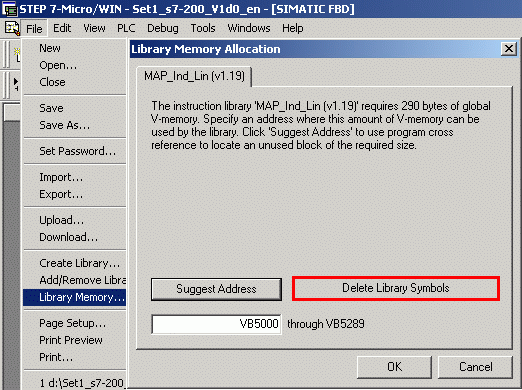
图 01
seline; color: rgb(51, 51, 51); text-indent: 0px; max-width: 592px !important;">如果没有相关的库, 必须从项目中删除引用库功能块,在要生成的新项目中输入剩余的程序。过程如下:
- seline; color: rgb(51, 51, 51);">
- 打开项目。如果要保留即将删除的程序代码, 可以通过菜单“View” —>“STL”显示。通过右键点击—>“Delete” 或者键盘的“DEL”键移除相关库的所有块。
seline; color: rgb(51, 51, 51); text-indent: 0px; max-width: 592px !important;">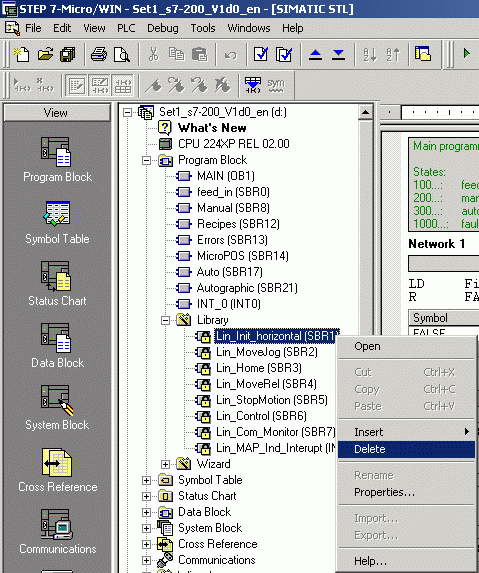
图 02
- seline; color: rgb(51, 51, 51);">
- 在“PLC” 菜单,选择“Compile all”。在输出窗口,列出了删除库功能块而产生的所有错误。
seline; color: rgb(51, 51, 51); text-indent: 0px; max-width: 592px !important;">
图 03
- seline; color: rgb(51, 51, 51);">
- 在错误行上双击可到达出错的网络。删除该网络或者程序代码,如果想保留则插入到注释区域。
seline; color: rgb(51, 51, 51); text-indent: 0px; max-width: 592px !important;">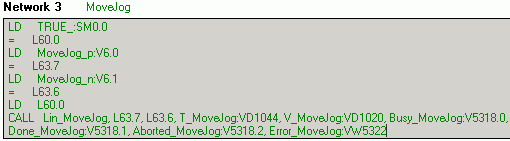
图 04
- seline; color: rgb(51, 51, 51);">
- 在“PLC”菜单,再次选择“Compile all”。这次在输出窗口无错误产生。通过右键点击—> “Export...” 输出组织块 OB1 的程序代码,可分配任意的名称。
seline; color: rgb(51, 51, 51); text-indent: 0px; max-width: 592px !important;">
图 05
- seline; color: rgb(51, 51, 51);">
- 通过“Start”—>“Simatic”—>“STEP 7 Micro/WIN Vx.x.x.xx”—> “STEP 7-Micro/WIN”打开第二个 Micro/WIN 新项目,将第 4 步保存的程序代码导入到新项目中。
seline; color: rgb(51, 51, 51); text-indent: 0px; max-width: 592px !important;">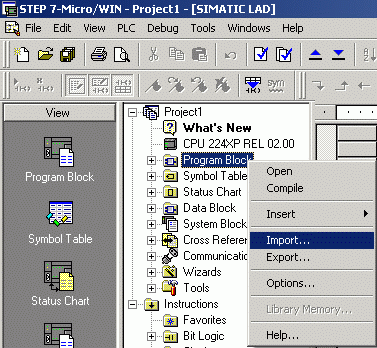
图 06
seline; color: rgb(51, 51, 51); text-indent: 0px; max-width: 592px !important;">注意:
通过导入 OB1,子程序通过库或者向导产生的信息已丢失。如果需要它们的设置选项,必须从项目中删除相关的子程序,按照摸板重新选择向导或者将库中的块插入到项目中。
- seline; color: rgb(51, 51, 51);">
- 通过 “Copy”/“Insert”从原始的项目拷贝用户符号表到新创建的项目。
seline; color: rgb(51, 51, 51); text-indent: 0px; max-width: 592px !important;">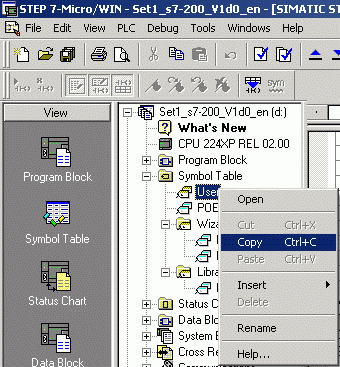
图 07





